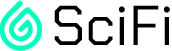.gy-* classes can be used to control the vertical gutter widths. Like the horizontal gutters, the vertical gutters can cause some overflow below the .row at the end of a page. If this occurs, you add a wrapper around .row with the .overflow-hidden class:
.gx-* classes can be used to control the horizontal gutter widths. The .container or .container-fluid> parent may need to be adjusted if larger gutters are used too to avoid unwanted overflow, using a matching padding utility. For example, in the following example we’ve increased the padding with .px-4:
An alternative solution is to add a wrapper around the .row with the .overflow-hidden class:
.g-* classes can be used to control the horizontal gutter widths, for the following example we use a smaller gutter width, so there won’t be a need to add the .overflow-hidden wrapper class.
The gutters between columns in our predefined grid classes can be removed with .g-0. This removes the negative margins from .row and the horizontal padding from all immediate children columns.
Need an edge-to-edge design? Drop the parent .container or .container-fluid and add .mx-0 to the .row to prevent overflow.
In practice, here’s how it looks. Note you can continue to use this with all other predefined grid classes (including column widths, responsive tiers, reorders, and more).
Gutter classes can also be added to row columns. In the following example, we use responsive row columns and responsive gutter classes.